Introduction
Welcome to the Zero BS CRM API v2.0. The API is currently in Beta and we would love your feedback on it. Use the API to talk to Zero BS CRM from another application.
The following table shows the API version present in each major version of Zero BS CRM
| API Version | ZBS Version | WP Version | Documentation |
|---|---|---|---|
| v2 | 2.70+ | 4.0+ | - |
| v1 | 2.00+ | 4.0+ | v1 Docs |
We are one of the only WordPress CRM's out there that offer a full API with detailed documentation. Tweet to us and say hi @zerobscrm
Requirements
To be able to run the Zero BS CRM API you'll need the following on your WordPress install
- Zero BS CRM v2.70+
- WordPress v4.4+
- Pretty permalinks in Settings >Permalinks so that custom enpoints are supported. Default Permalinks will not work
- allow_url_fopen must be enabled on your server
Errors
The Zero BS CRM API uses the following error codes:
| Error Code | Meaning |
|---|---|
| 400 | Bad Request -- Your request is invalid. |
| 401 | Unauthorized -- Your API key is wrong. |
| 403 | Forbidden -- The resourcerequested is hidden for administrators only. |
| 404 | Not Found -- The specified record could not be found. |
| 405 | Method Not Allowed -- You tried to access a record with an invalid method. |
| 406 | Not Acceptable -- You requested a format that isn't json. |
| 410 | Gone -- The record requested has been removed from your database |
| 418 | I'm a teapot. |
| 429 | Too Many Requests -- You're requesting too many records! Slow down! |
| 500 | Internal Server Error -- We had a problem with our server. Try again later. |
| 503 | Service Unavailable -- You are temporarily offline for maintenance. Please try again later. |
Parameters
The Zero BS CRM API needs certain parameters to be able to return results. These are
- api_key = {your_api_key}
- api_secret = {your_api_secret}
Additionally, some endpoints also accept
- zbs_query = {your_search_query}
Pagination
Ownership / Assignment
Zero BS CRM has an ownership and assignment model. This means that you can restrict results to be only for a certain owner (i.e. assigned to a certain CRM team member). To do this you pass either the "assign", "owned" or "owner" (see endpoints for more information)
Libraries and Tools
Official Libraries
To make your development with Zero BS CRM and the API easier. The following libraries are available
- PHP - Zero BS CRM PHP API SDK
Authentication
The API keys are passed via GET parameters to the request URLs e.g.:
/{RESOURCE}?api_key={your_api_key}&api_secret={your_api_secret}
Zero BS CRM uses API keys to allow access to the API. You can learn how to generate your API keys by reading How to Generate API Keys
The API keys give both Read and Write access to your install of Zero BS CRM.
Customers
Create Customer
To Create a new Customer in your Zero BS CRM using the API you need to send a JSON post request to the URL. This will create or update a customer. The unique key is their email address. On Sucess the response will return the details of the new Customer added.
HTTP Request
POST /create_customer
Get Parameters
- api_key = {your_api_key}
- api_secret = {your_api_secret}
<?php
$data = array(
'status' => 'Lead',
'prefix' => 'Mr',
'fname' => 'John',
'lname' => 'Doe',
'suffix' => 'MSc',
'email' => 'someone@somewhere.com',
'hometel' => '1234 567 89',
'worktel' => '1234 567 89',
'mobtel' => '1234 567 89',
'addr1' => 'Sample House',
'addr2' => 'Sample Road',
'city' => 'Sample City'
'county' => 'Sample State',
'postcode' => 'P0ST C0D3',
'country' => 'UK',
'secaddr_addr1' => 'Sample House 2',
'secaddr_addr2' => 'Sample Road 2',
'secaddr_city' => 'Sample City 2',
'secaddr_county' => 'Sample State 2',
'secaddr_postcode' => 'P1ST C1D3',
'secaddr_country' => 'USA',
'custom-field' => 'bacon'
'assign' => '1'
);
?>
JSON response example:
{
"fname": "John",
"lname": "Doe",
"email": "johndoe@example.com",
"status": "Lead",
"prefix": "Mr",
"addr1": "1 Sample Road",
"addr2": "Sample Town",
"city": "Sampleton",
"county": "Samples",
"postcode": "SAM PL4",
"hometel": "123 455",
"worktel": "",
"mobtel" : "555 135",
"notes" : "Added from the API",
"ID" : 135
}
View Customers
Returns a list of customers. The meta information returned is the fields for the Customer (same as in create customer). If you have custom fields these are labelled slug (key): (value) in the meta element of the JSON response. Visit the URL in a browser window to inspect the response.
HTTP Request
POST /customers
Get Parameters
- api_key = {your_api_key}
- api_secret = {your_api_secret}
<?php
$data = array(
'perpage' => '20',
'page' => '1',
'search' => 'string',
'transactions' => 1,
'invoices' => 1,
'quotes' => 1,
'owned' => '1'
);
?>
JSON response example:
{
"id":20267,
"created":"2017-04-25 03:33:38",
"name":"John Doe",
"filterTot":83,
"filterPages":5,
"meta":{
"zbsc_status":"Lead",
"status":"Customer",
"prefix":"",
"fname":"John",
"lname":"Doe",
"cf1":"Custom Field 1",
"addr1":"",
"addr2":"",
"city":"",
"county":"",
"postcode":"",
"country":"",
"secaddr_addr1":"",
"secaddr_addr2":"",
"secaddr_city":"",
"secaddr_county":"",
"secaddr_postcode":"",
"secaddr_country":"",
"hometel":"",
"worktel":"",
"mobtel":"",
"email":"email@email.com",
"notes":""
}
}
Search Customers
Searches the customers based on the query string $_GET['zbs_query']. Use this to Deep Search the meta values for the customers.
HTTP Request
GET /customer_search
Get Parameters
- api_key = {your_api_key}
- api_secret = {your_api_secret}
- zbs_query = {your_search_query}
JSON response example:
{
"id":20267,
"created":"2017-04-25 03:33:38",
"name":"John Doe",
"filterTot":83,
"filterPages":5,
"meta":{
"zbsc_status":"Lead",
"status":"Customer",
"prefix":"",
"fname":"John",
"lname":"Doe",
"cf1":"Custom Field 1",
"addr1":"",
"addr2":"",
"city":"",
"county":"",
"postcode":"",
"country":"",
"secaddr_addr1":"",
"secaddr_addr2":"",
"secaddr_city":"",
"secaddr_county":"",
"secaddr_postcode":"",
"secaddr_country":"",
"hometel":"",
"worktel":"",
"mobtel":"",
"email":"email@email.com",
"notes":""
}
}
Delete Customer
Coming soon.
Quotes
Quotes are what you use in Zero BS CRM to win work. The API for Quotes is in early development.
Create Quote
Coming soon.
View Quotes
Retreives a list of the last 20 Quotes generated by the CRM owner. This is useful if you want to display recent quotes.
HTTP Request
GET /quotes
Get Parameters
- api_key = {your_api_key}
- api_secret = {your_api_secret}
JSON response example:
{
"id":20069,
"created":"2017-04-14 16:42:50",
"zbsid":"1",
"meta":{"name":"New Website",
"val":500,
"date":"14.04.2017",
"notes":""},
"customerid":"19967"
}
Get Quote
Coming soon.
Delete Quote
Coming soon.
Invoices
Create Invoice
Coming soon.
View Invoices
Retreives a list of the last 20 Invoices generated by the CRM owner. This is useful if you want to display recent invoices.
HTTP Request
GET /invoices
Get Parameters
- api_key = {your_api_key}
- api_secret = {your_api_secret}
JSON response example:
{
"id":20069,
"created":"2017-04-14 16:42:50",
"zbsid":"1",
"meta":{"name":"New Website",
"val":500,
"date":"14.04.2017",
"notes":""},
"customerid":"19967"
}
Get Invoice
Coming Soon.
Delete Invoice
Coming Soon.
Transactions
Create Transaction
Creates a transaction and assigns the transaction to a Customer if the customer exists (identified by email). Creates a new customer if the email does not exist. POST data must be sent as a JSON post.
HTTP Request
POST /create_transaction
Get Parameters
- api_key = {your_api_key}
- api_secret = {your_api_secret}
<?php
$data = array(
'orderid' => 'uniqueid',
'email' => 'customers email',
'status' => 'completed, etc',
'total' => 'total of the transaction',
'item_title' => 'Transaction Title',
'net' => 'net value',
'fee' => 'fee for transaction',
'discount' => 'value of discount',
'tax' => 'value of tax',
);
?>
JSON response example:
{
"orderid": "John",
"email": "Doe",
"fname": "John",
"status": "Completed",
"total": "79.99",
"item_title": "Your Item Name",
"net": "59.99",
"tax": "0.00"
"fee": "10.00",
"discount": "10.00",
"tax_rate": "0"
}
View Transactions
Retreives a list of the last 20 Transactions generated by the CRM owner. This is useful if you want to display recent transactions.
HTTP Request
GET /transactions
Get Parameters
- api_key = {your_api_key}
- api_secret = {your_api_secret}
JSON response example:
{
"id":20286,
"created":"2017-04-27 16:51:55",
"meta":{
"status":"succeeded",
"orderid":"ch_1ADFow40goDHn2SuOM9h5Lsn",
"customer":"20284",
"total":69.3,
"customer_name":"",
"date":"2017-04-27",
"currency":"USD",
"item_title":"My Awesome Order",
"net":0,
"tax":0,
"fee":0,
"discount":0,
"tax_rate":0
},
"customerid":"20284"
}
Get Transaction
Coming Soon.
Delete Transaction
Coming Soon.
Events
Create Event
Creates an event (task) in the CRM. POST data must be sent as a JSON post.
HTTP Request
POST /create_event
Get Parameters
- api_key = {your_api_key}
- api_secret = {your_api_secret}
<?php
$data = array(
'title' => event title
'customer' => ID of the customer the event is for (if any)
'notes' => customer notes string
'to' => to date, format date('m/d/Y H') . ":00:00";
'from' => from date, format date('m/d/Y H') . ":00:00";
'notify' => 0 or 24 (never or 24 hours before)
'complete' => 0 or 1 (boolean),
'owner' => who owns the event (-1 for no one)
'event_id' =>
);
?>
JSON response example:
{
"title" : "My Event From the API",
"customer" : 44149,
"notes" : "Here are some notes for the event",
"from" : "2018-02-01 03:30",
"to" : "2018-02-01 04:30",
"notify" : 24,
"owner" : 1
}
View Events
Retreives a list of the last 20 Events generated by the CRM owner. This is useful if you want to display recent events.
HTTP Request
GET /events
Get Parameters
- api_key = {your_api_key}
- api_secret = {your_api_secret}
JSON response example:
[
{
"id": 44155,
"created": "2018-02-11 04:37:02",
"title": "My Event From the API",
"meta": {
"title": "My Event From the API",
"customer": "44149",
"notes": "Here are some notes for the event",
"to": "2018-02-11 21:00",
"from": "2018-02-11 20:00",
"notify": "1",
"complete": "-1",
"owner": "1",
"event_id": 44155
},
"actions": {
"notify": "1",
"complete": "-1"
},
"customer": false
},
{
"id": 38143,
"created": "2018-01-19 02:11:15",
"title": "Demo with Wendy",
"meta": {
"from": "2018-01-06 02:00:00",
"to": "2018-01-06 02:15:00",
"notes": "",
"customer": 37792
},
"actions": {
"notify": -1,
"complete": -1
},
"customer": false
},
{
"id": 38137,
"created": "2018-01-19 02:09:00",
"title": "Demo with Mark",
"meta": {
"from": "2018-01-20 13:00:00",
"to": "2018-01-20 13:15:00",
"notes": "Demo with mark for Mail Campaigns",
"customer": 3085
},
"actions": {
"notify": -1,
"complete": -1
},
"customer": false
}
]
Get Event
Coming Soon.
Delete Event
Coming Soon.